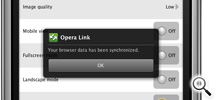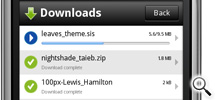How to Download Youtube Videos?
1. Open the Youtube video in your browser.
2. Open a notepad & copy and paste the url written in the browsers address bar into it.
3. Wait for a while till it start playing(or buffering).
4. Now right click in an empty space & select view source(it may be at different place in different browsers other than chrome & IE).
5. In notepad, write get_video in place of watch
6. Write video_id in place of v
7. Now, delete all the words after & and in place of them write t= in the notepad.
8. Now, in view source page, press Ctrl+F and write “t” with quotes and press Enter.
9. Now,copy the long code written in b/w “ and %3D and paste it into notepad after t=
10. See Below in picture
11. Write =& at the END
12. Now,copy and paste this url in the browser’s address bar and hit Enter
13. To Download it in high quality Mp4 put fmt=18
14. To Download video in mobile friendly 3Gp format, put fmt=17 for 3Gp High Quality ‘or’ fmt=13 for 3Gp Low Quality.
15. Done
.